Create promo codes for any product or category with BrandiumPro!
Maximize the potential of your business by utilizing the powerful functionality of promo codes on the BrandiumPro platform. Our platform offers you countless opportunities to create advantageous promotions, offers, and discounts that will grab the attention of your audience and increase sales.
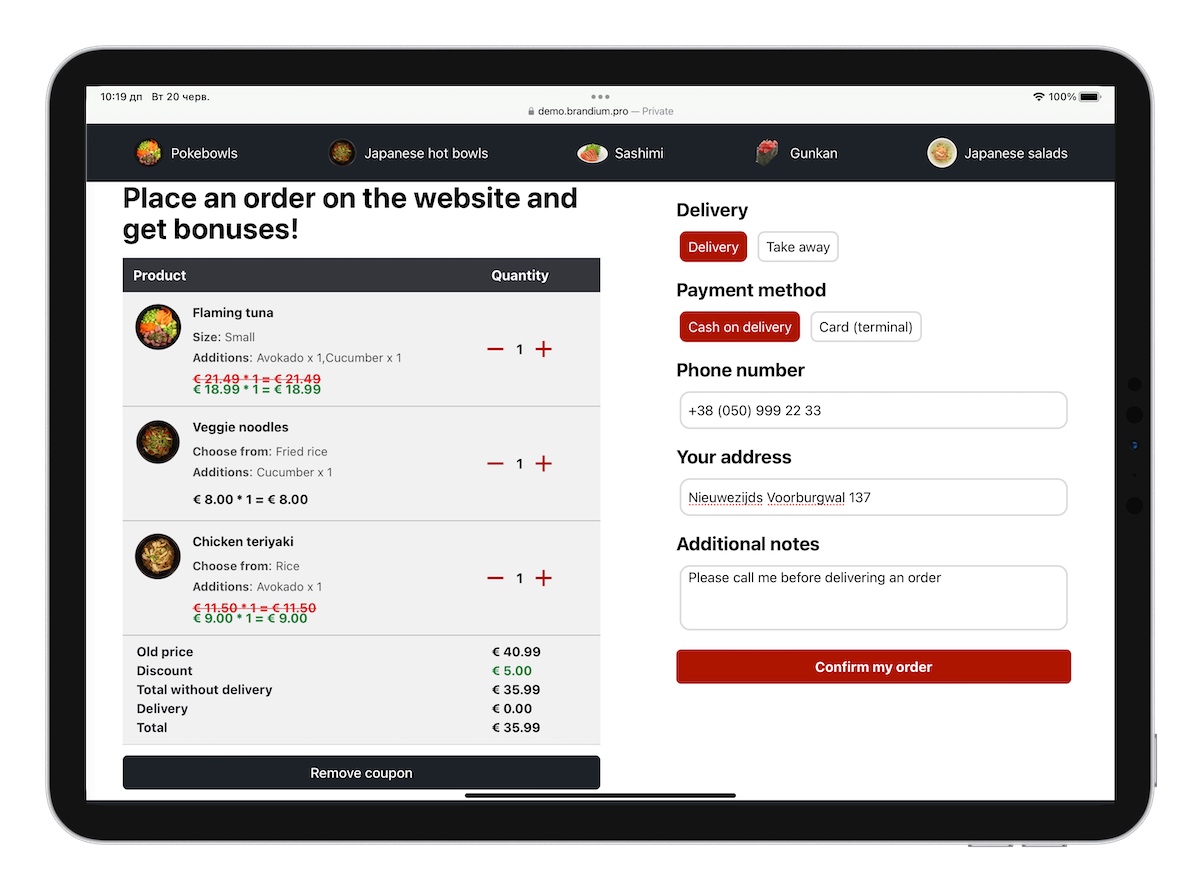
As the administrator of your establishment, you have full control over the process of creating promo codes. You can easily generate promo codes for any specific product, allowing you to focus on promoting specific items or services. Additionally, you can apply promo codes to entire categories of products, enabling you to attract more customers and increase sales volumes in specific segments of your business.

Each promo code on our platform comes with additional settings that make it more flexible and controllable. You can set limits on the number of times a promo code can be used, allowing you to control its distribution. Moreover, you can set an expiration date for the promo code, after which it will automatically become invalid. This allows you to precisely determine the duration and scope of your promotional campaign, ensuring effective management of promo codes.
Minimum order amount
With BrandiumPro, you can also configure a minimum order amount, above which customers can avail themselves of the promo code. This enables you to increase the average order value and encourage customers to make additional purchases by offering them a discount or special conditions associated with the promo code.
Convenient minimum order settings allow you to flexibly control the usage of promo codes and ensure that they are applied only when a specified order amount is reached. This incentivizes customers to increase their order to take advantage of the promo code and derive greater benefits from their purchase.
Flexible promo code settings
BrandiumPro allows you to create promo codes with different types of discounts to meet the diverse needs of your establishment. You can choose between a fixed discount or a percentage of the total value, giving you the flexibility to tailor your promotional offer.
If you select the “Fixed discount” type and set it to apply to “All products,” the discount will be applied to the overall order total. In this case, the customer receives a fixed discount on the total amount of their order. However, if you choose specific products or categories, the discount will be applied separately to each product or category specified in the promo code settings.
Discount codes based on the total order value work slightly differently. If you select the “Percentage off the total value” type and set it to apply to “All products,” the discount will be calculated based on the overall order total. This means that the customer receives a percentage discount on the total order amount. However, if you choose specific products or categories, the discount will be calculated based on the price of each individual product or category listed in the promo code settings.
Such flexible promo code settings allow you to precisely control which products or categories are included in the promotion and how the discount is calculated. You can create attractive offers that capture the attention of customers and motivate them to increase their order size.